How To Create A Facebook Business Page
Posted on 1st March 2023

A Facebook Business Page is a great tool to use if you’re looking to set yourself up on social media. You’ll have everything you need to grow your business on Facebook at your fingertips, including access to things such as Facebook Ads and Facebook Shop, which can prove vital to your success in future.
Facebook has over 2.9 Billion monthly users, therefore using it to promote your business, and doing it right, can have great rewards for you.
Here’s how to create a Facebook Business Page.
Create A Personal Account
If you don’t have one already, you need to create your own personal Facebook account. Facebook Business Page’s have to be set up through a personal Facebook account, so that you can be a page admin. If you don’t want to use your existing personal account, you can always set up another with a different email or work email.
When you’ve registered/logged in, navigate the menu and select ‘create page’.’ This will then take you to the section where you need to begin setting up your business page.
Enter Your Information
You then need to give some basic pieces of information. This includes:
- Your page name - This should be your business name
- A Bio – this lets people know a bit about your business, or it could be the slogan that you use. Summarising your business lets people know what you’re about, and differentiates you from other businesses who may have a similar name or plan as yours.
- Category – Pick the best category that describes your business.
Complete Your Page
When your page is completed with the basics, you’ll need to finish it off with more information. This includes your opening hours, contact details, your address and your email (if required). This will help those that come across your account know where to find you and how to get in contact should they need to.
After this, add in your profile picture – which is often your logo – and your cover photo. Make sure your images fit within the Facebook specifications so that they fit perfectly.
These specifications, for 2023, are:
Profile picture: Square, at least 170px x 170px
Cover photo: 851px x 315px
Add Your ‘Action Button’
An action button is something people can click, that leads them to another page. This is your main Call To Action (CTA), that interested members of your audience can interact with when they first take a look at your business page.
You need to select what you want this button to link to. Is it your website? A recent promotion? Maybe a form for them to sign up? Whatever It is, customise the button text to make the CTA clear – the audience need to know what they’re clicking on.
Page Optimisation
When you’re satisfied with your page and have completed all the above steps, you need to optimise your page. This includes: adding in your website, a link to contact you on, such as Messenger or WhatsApp, switching on the reviews – allowing customers to leave their opinions about their experience with your business on your Facebook page, customising your page URL in your settings, and making one of your posts ‘pinned’ to your profile.
Create A Post
When your page is created and fully finished, you can begin posting! This means you can start attracting and building an audience. Be creative with the content you post, whether its for posts or Facebook ads, and keep in line with your brand voice and style on your Facebook page to ensure consistency is being kept up.
You Facebook page may take a little while to set up, but it can bring your some great results if it’s fully completed for your business. Start creating your page today and see how it works for your business!
Need further advice?
Get in touch to discuss your specific requirements and see how we can help you grow your social media presence
Tel: 07963216248
Email: chris@chrislondononline.co.uk
Or join our online Facebook for Business Course by clicking here
Tagged as: Engagement, Facebook, Facebook ads, Facebook Engagement, Social Media, Social Media Engagement
Share this post: