Tips On How To Create Engaging Visual Content On Social Media
Posted on 24th May 2022
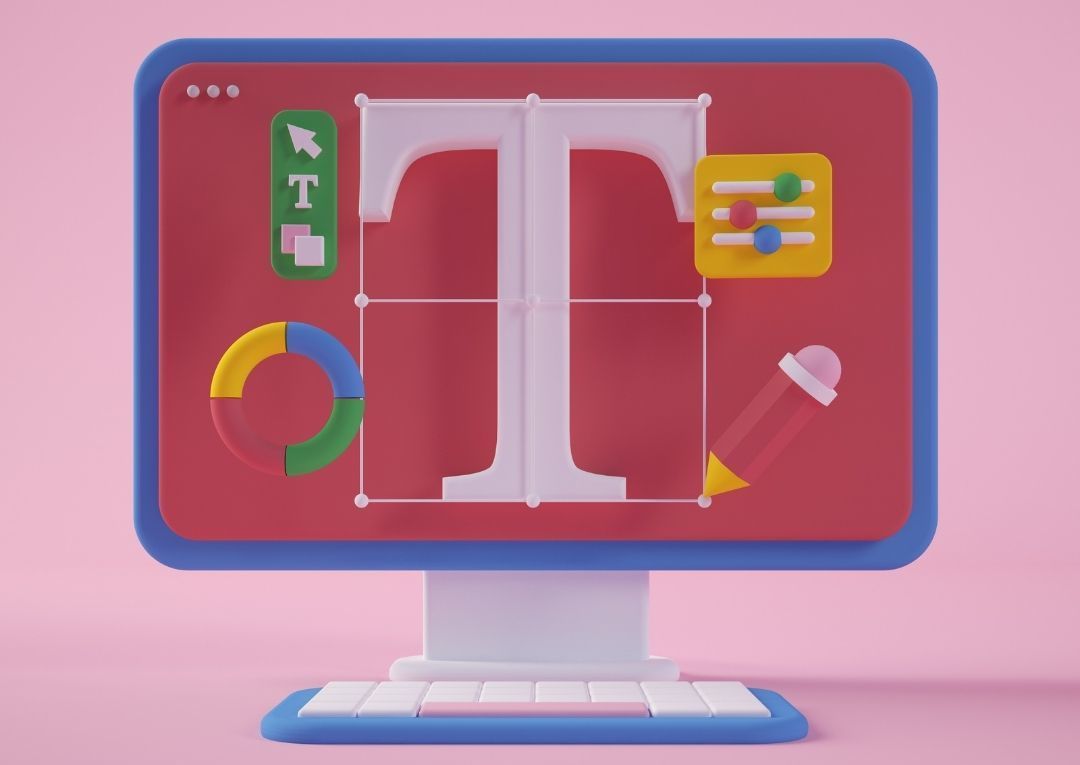
If you know how to write good copy for your social media posts, then you need to make sure the images you’re putting alongside it are as equally engaging and interesting. With visual content being one of the main things you need to focus on when advertising on social media, you must make sure it is a good way to attract people to interact with you and follow you on social media.
With images on LinkedIn having a 98% more engagement rate than plain text posts, getting your visual content right is important to sustain your social media growth. Here are some tips on how you can achieve this with your visual content online.
Keep In Line With Your Branding
If you have certain brand colours or a brand style guide, make sure you follow this when you create your posts. This will help to create a continuous and visually pleasing looking grid or feed and will help people to recognise your brand if they see it on the timeline or under a hashtag. For example, if your brand colours include red, orange, and yellow, you wouldn’t choose to make your visual content blue and green.
By keeping in line with your branding and the colours, fonts and design you originally set out for your business, you’ll be able to create strong visual content that will help with brand recognition and consistent application on social media.
Know How To Design Your Graphics
If you haven’t designed graphics before, it can be difficult to know where to start. Tools such as Canva have premade templates available for you to use for your graphics, so that you can create content quickly. However, if you’re looking to be more original, you need to make sure you’re aware of how to create good looking content.
Going on a graphic design course or researching yourself the basics behind visual content design will help you with your visual content. You wouldn’t put grey text on a black background, and you wouldn’t overlap images so that they end up hiding what you’re wanting to advertise to your audience. Making sure you get to grips with the platform you’re using for your visual content and that you have a plan for your design will help you when it comes to making these images engaging for your audience.
Practice Your Designs
Don’t just go into content creation without a good plan. By creating a few designs prior to posting, you’ll be able to pick the one you think is best suited to your brand. If you go straight into creating only one design, you may end up running into an issue where your posts become similar and less engaging. Practice with designs, layout, and the amount of text you have on your images. It won’t be perfect straight away, so spend time on making a few designs that you think would work for your business and choosing the perfect one that will get your audience to interact with your social media posts.
Stick To Copyright Laws
If you’re using images in your post that don’t belong to you, you either need to make sure you have the rights to the images, and/or credit the image owner. This credit also applies if you’re sharing content from other businesses or websites. Getting rights to images can end up being expensive and for smaller businesses, buying these rights isn’t a viable option. However, there are options that are available to you that offer royalty free images that will be suited to what you’re looking for.
Sites such as Pexels and Unsplash will help you find free to use images for your content, which will mean you don’t run into issues with copyright in the future, and don’t face the consequences of this.
Add Your Logo
If you want your content to belong to you, and in the event its shared, adding your logo into the image will help you to avoid the potential of someone stealing your visuals for their social media. If other people share your content, your logo will advertise your business to new audiences and will potentially get you new followers if people are interested in the content of yours that is shared.
When you add your logo, don’t make it the sole focus of your visual content. A small but readable size is recommended. You can also put your contact information in your images near your logo so people know how they can get in touch with you if they want to enquire about what you can offer them.
Consider Accessibility
Accessibility is becoming a big part of social media content and helps to bring more audiences to your content. Certain text fonts can’t be read with screen-readers, which makes those who are blind or visually impaired unable to engage with what your posting, so research which fonts are best for screen readers so that your content is accessible.
Alternatively, the Alt-Text feature is now being implemented on social media platforms so that you can write a description about the images for those who may not be able to view it visually. Alt-Text is a description of what’s in the image, including any text and images. You need to clearly describe these images, so your audience know what you’re posting.
Add Movement
If you want your post to be less static, you can add some animation. There are ways to do this, such as using moving elements or a ‘boomerang image’ (where the image moves back and forth without changing). This makes your content more interesting.
Don’t overuse moving elements as they can distract from your content, but adding some in may help keep people engaged with your post for longer than they would be with a static image post.
With visual content, research is key to creating posts that are engaging and that work for your business. By following these tips, you’ll be able to create strong visual content that will become an important part of your social media marketing.
Need further advice?
Get in touch to discuss your specific requirements and see how we can help you grow your social media presence
Tel: 07963216248
Email: chris@chrislondononline.co.uk
Or join our online Facebook for Business Course by clicking here
Tagged as: Engagement, Facebook Engagement, Facebook Marketing, Graphics, Instagram Engagement, Instagram marketing, Linkedin marketing, Social Media Engagement, Visual Content
Share this post: