How Often Should You Be Posting On Social Media For Your Business?
Posted on 31st May 2022

So, you have social media accounts set up for your business – now you need to post on them. But working out how many times you need to post each week will help you create a good strategy and work out the optimal times to put your content on social media.
Each social media site is different, and the volume of posts you put up per week will vary over all your accounts. Looking at the four main social sites for businesses – Instagram, Facebook, LinkedIn and Twitter – here’s some advice on how many times you should be posting.
Instagram
On Instagram, it is suggested that you post around 2-3 times a week on your main feed, and around the same amount on your stories. 81% of people will use Instagram to research into a product or service that is on offer, so making sure one of your posts each week discusses something that you’re selling will help those coming to your page to discover more information about it, will introduce new customers and clients who find your post in hashtags to your business or as a suggested account on a users feed.
Keeping consistent with your posts will help you with your analytics, so then you can capitalise on the optimum times you’re getting engagement from your audience.
Facebook
For Facebook, posting once a day should suffice. However, 2 posts per day is the maximum amount you should post. Making sure you’re posting once a day will likely help to maintain and grow your audience, as you’ll always be actively posting and advertising your business and the products and services that you have on offer.
On average, users will spend around 34 minutes a day on Facebook, so making sure that your post is the one at the top of their feed when they enter the app will help to increase your visibility and bring more engagement to your business page. Like Instagram, you’ll be able to check your analytics to discover when the best times to post are as your Facebook page begins to grow, so that you can maximise your audience’s interaction with your posts.
LinkedIn
With LinkedIn, posting around once a day, or only up to 5 times per day, will help you with becoming visible. Frequently posting on LinkedIn will see your platform grow faster than those who don’t actively use LinkedIn for their businesses.
Businesses that post weekly on LinkedIn see 2x higher engagement than those who don’t, which will help your visibility and expand your network to likeminded business owners in your industry that are looking to make strong business connections.
Having a presence on LinkedIn will help you position yourself as a potential industry leader, so make sure that you’re utilising the posting feature.
Twitter
On Twitter, posting no more than 5 times a day is recommended, with the best amount being around 1-2 tweets a day.
Keeping actively engaged on Twitter with your audience may mean you end up posting slightly more than suggested, and if you dedicate enough time to it, you’re likely to see your platform grow. However, when you start out by keeping to the recommended number of posts, it will help your following increase a stable amount on the platform.
The average Twitter user will spend around 15 minutes online, so making sure your tweet is easy to digest and remember is important in order to capture new attention from clients and ensure that they are aware of your business. This is so important to your growth, as it will help build brand awareness.
Posting on social media is the key to making sure you build a good online presence. By following the advice in this blog, you’ll be able to create a good strategy around your social media content and make it successful for your business.
Need further advice?
Get in touch to discuss your specific requirements and see how we can help you grow your social media presence
Tel: 07963216248
Email: chris@chrislondononline.co.uk
Or join our online Facebook for Business Course by clicking here
Tagged as: Engagement, Facebook, Facebook Engagement, Facebook Marketing, Instagram, Instagram Engagement, Instagram marketing, Linkedin, Linkedin marketing, Social Media Engagement, Twitter, Twitter Engagement
Share this post: