Why businesses should have a Google My Business Page
Posted on 30th August 2021

Google My Business is a free and easy-to-use tool for businesses and organisations. It allows you to manage your online presence across Google, including Search and Maps.
A Google My Businesses account can help customers find your business, and to tell them your story, you can verify your business and edit your business information. Whether you’re looking for customer traffic or web traffic, Google is the ultimate search tool, ensuring that when someone looks your company up on Google Search and Google Maps, they find it. Once they do, your listing shows searches where and how to visit your shop, whether you have a web or physical address.
The importance of Google My Business
Google My Business is an essential part of any business's online presence and often the first-place customers look for up-to-date information about your company. It provides you with the ability to list your business location on Google Maps and local search results, so when someone searches for you, you show up on page one, not page two or three etc.
GMB also allows you to connect with existing and potential customers through your Business Profile on Google Search and Maps by using posts. You can create and share announcements, offers, new or popular items in stock, or event details directly with your customers. When customers have more access to your business information and updates, they can make better decisions as they browse.
When you post new content directly through your GMB listing, you are sharing relevant content about your local business, which contributes to building your location authority. This tells Google that your business is legit. The more you legitimise your business to Google, the higher ranking you will get.
GMB allows you to display important information about your business, including the opening/closing times, contact details and a link to your website.
Customers have the option to send messages directly to your company phone or email via the GMB interface.
GMB has Google Maps integration, which makes it easier to find your business on the world's most widely used mobile map and directions app.
Reviews are displayed under your GMB profile, giving your business social credibility. These reviews can easily be created by your customers by clicking ‘Write a review’.
How to Optimise Your Google My Business Page
An optimised Business Profile on Google helps customers choose your business over competitors, but there are other benefits to optimising your Business Profile for effective local marketing. Follow this strategy and your GMB page will be optimised.
• Claim your Business Profile
• Complete every section of your Google My Business account
• Be careful with contact information, make sure it’s all accurate
• Select primary and secondary categories
• Publish Google posts weekly
• Answer questions
• Collect and respond to reviews
• Add your products and/or services
• Set up messaging
• Maintain your Business Profile
All of these strategies will overall, benefit your business by improve the engagement, as more consumers interacting with your businesses through your Google Business Profile than your website, you’ll want that profile to be optimised for quality engagement and conversions. Another benefit is that it will boost your local ranking. Optimising your Google Business Profile sends these signals to Google to rank you higher in local results. And higher rank, as you know, means more visibility and engagement with your business.
Need further advice?
Get in touch to discuss your specific requirements and see how we can help you grow your social media presence
Tel: 07963216248
Email: chris@chrislondononline.co.uk
Or join our online Facebook for Business Course by clicking here
Tagged as: generating leads, Google My Business
Share this post: