Why Business Owners Should Utilise FB Groups To Gain Visibility
Posted on 3rd September 2021

Facebook groups are a strong marketing tool, allowing you to attract new customers and engage current ones with exclusive content, community, and support. These groups are a place to communicate about shared interests with certain people. You can create a group for anything, e.g., your family reunion, your after-work sports team, or your book club.
With the power of Facebook groups for business, brands have an opportunity to build communities and long-lasting relationships with customers. As you have access to Facebook’s 2.41 billion active monthly users.
There are three types of privacy settings to choose from for your Facebook group; Public, Private and Private and hidden.
Public
With a public Facebook group, anyone can see what members post or share. Any user who has a Facebook account can see the list of members, admins and moderators.
An advantage of this is that you’ll be visible to all potential group members and customers and there’s no barrier to join the club, meaning your business will gain a lot of visibility. That being said, if anyone is allowed in your group then everyone is allowed in your group, meaning content can be twisted by some people and become out of control and be tricky to moderate. But remember the content you post reflects you and your business.
Private
Private Facebook groups still show up in searches, but users need to be manually accepted by the administrators. Only these members can see who belongs to the group, and what they’re posting and sharing.
Private groups are a great option for businesses using Facebook groups. It’s searchable but still controlled, so you can accept who you want and who fits your target market.
Private and hidden
Private and hidden Facebook groups, also known as secret groups. Hidden groups don’t show up in searches at all. You can find it if you know where to find it.
Secret Facebook groups have the same privacy settings as private groups where only accepted members can see posts and the membership list. But they’re hidden to the general public.
The downside to this privacy setting is that it’s a little more work to build and maintain your membership with manual invitations, and you also don’t get much visibility.
Here are a few tips on how to gain visibility for your business in a Facebook group:
• Offer your members valuable content and targeted offers.
• Interact with your members and ask questions.
• Ask your most dedicated followers for help in growing the Group.
• Set clear rules so your members know what to expect.
• Send links to the Group to Facebook users you think would be interested.
Doing our recommended tips to gain visibility will be very beneficial for your business. As it will build a long-lasting relationship with your followers since customers are loyal to companies that treat them well. Inviting followers to be part of a community and engaging with them directly and regularly shows you care and builds invaluable loyalty and trust.
You’ll increase your organic reach; Facebook’s algorithm is designed to prioritise content from Facebook groups with high engagement. The more you and your group are posting and interacting, the further your reach in the newsfeed will be.
Having a Facebook group allows you to support your customers. When a customer is looking for help, you can be there and support them with their problem.
Facebook groups can be used as a feedback forum, if you’re wanting to figure out something maybe how your audience feel about a certain topic or a new product. Just ask!
These groups connect followers, they have a similar interest and topic to discuss which is your brand, which is great for your business. These positive feelings that come from human connection can trickle over into feelings of goodwill for your brand, and build an active community that draws in newcomers.
Need further advice?
Get in touch to discuss your specific requirements and see how we can help you grow your social media presence
Tel: 07963216248
Email: chris@chrislondononline.co.uk
Or join our online Facebook for Business Course by clicking here
Share this post: