The Best Times To Post On TikTok
Posted on 11th November 2022

TikTok has grown massively in popularity in the last few years, with many businesses now seeing it as a great opportunity to market their businesses to a wider and younger audience.
With other social media platforms now trying rival TikTok’s success with their own take on what the app has to offer – think Instagram Reels – TikTok has remained able to hold its own in the changing climate of social media.
As TikTok becomes a bigger part of the marketing plan for businesses, there’s a need for engagement from the platform. But when should businesses be posting their videos onto the platform?
Here are the best times to post on TikTok.
Use Your Insights
Whilst there is an overall best time to post onto TikTok, it can vary based on your business, and what your analytics tell you.
If you already post on TikTok, then take a look at your analytics for information regarding the best course of action in regards to time. If your TikTok’s consistently perform better in the afternoon compared to the evening, then you should be posting them in the afternoon when they bring you the most engagement. Your analytics will give you the answers to many questions you have regarding posting on social media, so make sure you’re looking at them regularly so you can stay up to date and on track.
Know Your Audience
You should know who your audience are, what they like and when they’re most likely to be active. You must make sure you’re posting at the times they’re most likely to be active as this will help you reach out to them.
As TikTok prioritises recent TikTok’s, you’ll need to make sure your post perfectly hits the mark when it comes to posting for your target audience, as this will help it to appear on their feed further towards the top when they open the app.
Monitor Your Competitors
When do your competitors post? You’ll notice what content performs best for them, what days of the week gets the most engagement and the amount of TikTok’s they’re posting. You’ll need to ensure you’re ahead of them, and using the information you get from checking out their content and TikTok strategy will help you to form one that works for your business and positions you at the forefront of your industry on the platform.
What Does The Data Say?
According to research done by Hootsuite, the overall best time to post in order to achieve the maximum amount of engagement is at 7pm on a Thursday – this will be when people are getting ready for their last working day of the week before the weekend, so will be looking for some entertainment before heading to bed.
For all other days, the best times are:
Monday at 10pm – this is when people begin to wind down before bed, often on their first day back at work, to enjoy some light entertainment.
Tuesday at 9am, Wednesday at 7am – The early hours on Tuesday and Wednesday are best to post in, as people may be checking the app before they head to work or to school.
Friday at 3pm – Engagement throughout the afternoon on a Friday when people begin to leave work and school for the weekend is higher, so from 3pm is the best time to post.
Saturday at 11am – This may be when people are scrolling through TikTok before heading out for the weekend or over breakfast, so posting early on Saturday is best.
Sunday at 4pm – Sunday afternoons when people are winding down for the evening are said to be the best times to post in.
Your TikTok analytics, as well as the data should help you identify which times would be best for your business to reach your audience and create the maximum engagement. Start using the data to your advantage and begin increasing your TikTok engagement today.
Need further advice?
Get in touch to discuss your specific requirements and see how we can help you grow your social media presence
Tel: 07963216248
Email: chris@chrislondononline.co.uk
Or join our online Facebook for Business Course by clicking here
Share this post: