Maximising ROI on Facebook Ads: Tips For Optimising Your Ad Spend
Posted on 18th August 2023

If you’re looking to find an effective way to market your business online, then Facebook is a great platform to use. It allows you to directly target and reach out to your audience, create an ad that really sells your business and brings in customers and improves your brand recognition, trust and loyalty.
If you’re looking to maximise your ROI using Facebook Ads, then here are some tips on how you can optimise your ad spend.
Make Improvements To Your Ad Account
If you’re running ads but aren’t seeing the results you desire, then it may be time to take a look at your Facebook Ads account.
Improve your Ads account by doing the following:
• Create a business account with relevant and up-to-date information
• Verify your business
• Set up a Facebook/Meta pixel
• Make sure your ad account is structured
• Track conversions
• Create custom audiences
• Test your campaigns.
The Meta Pixel
When you install a Meta Pixel, you can use it to build custom and lookalike audiences, improve conversion rates and create remarketing campaigns. The Pixel will let you gather data on customers that allows you to track their behaviours which will help when you create campaigns and need information on who is best to target.
Know Your Objective
Do you know what kind of ad you want to deliver? Facebook offers numerous ad objectives for you to choose from – from boosting your traffic to simply getting people to download an app, these ad objectives help to dictate your targeting and optimisation of the ad.
The ad objectives you can select from are:
• Brand Awareness
• Reach
• Traffic
• Engagement
• App installs
• Video Views
• Lead generations
• Messages
• Conversions
• Catalogue Sales
• Store Traffic
Choose The Right Bidding Strategy
You need to make sure that you choose the correct bidding option for your Facebook Ads that aligns with your businesses goals. Bidding strategies on Facebook include:
• Cost-per-click
• Cost per impression
• Cost per action
• Lifetime budget
• Daily budget
Your budget, target audience, ad performance and goals need to be considered when you select your bidding strategy.
Consider Your Audience’s Interests
Your target audience’s interests need to be targeted in order to ensure you’re reaching the right people. Be niche with your interests, as being too broad could make your audience too big – by making sure these microtargeting efforts are paying off you can improve the engagement and investment from your Facebook ads. Think about influencers films, tv shows, singers – when you build your audience’s persona and do research into them, this should help you build up a clearer picture of these specific interests, even if those interests don't seem entirely relevant to what you're trying to sell.
Target Audiences At All Stages Of The Customer Journey
Whether they’re at the very beginning of the customer journey or at the end, targeting your audience throughout their time in the customer journey is an important way to hook them in, get them interested in your brand and providing them with multiple opportunities to purchase.
At the start of the journey, you need to build some brand awareness, and make sure your product hits the audiences pain points – how will it help them to solve an issue that they’re having? You need to get the audience interested in your product, so make sure you’re selling not just that but your business to them too.
When they’re considering purchase, they’ll need some more information, so give this audience set some extra details about what you’re selling. This will help them make a decision on whether or not they should buy your product, and if it's likely to work for them..
At the end of the journey they’ll be looking to make a purchase, so target them with the product(s) or services that they were looking into, as a way to remind them that they’re still available to be bought.
A/B Testing
Using A/B testing is an important way to check your ads are working and are performing well, giving you the opportunity to select the one that is doing the best to lead your campaign. Running A/B tests helps you avoid the risk of putting your entire marketing budget into a campaign that doesn’t convert.
A/B testing is where you run separate ads over a short length of time to decide on the one that’s clearly bringing you a better value of customers and engagement. You can test different copy, graphics, ad objectives – whatever it is you feel necessary in order to ensure you run the correct campaign that delivers a better return on your investment.
Create A Great-Looking Ad
Ad copy and graphics are huge components in your ad, and is essentially what helps you sell. Your ad format depends on your business and your audience, allowing you to choose the one that gets you the best engagement.
This is where you shouldn’t be shy to get creative – after-all, you’re trying to attract people to your ad and get them interested and looking into your business further. Have a look at using sites like Canva to create some eye-catching graphics, and research other leaders in your industry to get a feel for what you could do with your ads to really get people on board and wanting to find out more. This is also where A/B testing can come in handy, as it’ll allow you to make multiple different graphics and copy to test which ones work the best and bring you the maximum engagement from the audience.
Use these tips on how you can optimise your ad campaign to improve their performance, help ad spend and increase your ROI. You need to make sure you ad is suitable for your audience in order to get people to click through to your landing page, so follow these tips and improve your ROI today!
Need further advice?
Get in touch to discuss your specific requirements and see how we can help you grow your social media presence
Tel: 07963216248
Email: chris@chrislondononline.co.uk
Or join our online Facebook for Business Course by clicking here
Share this post: