How To Get More Sales On Instagram
Posted on 1st February 2023

Instagram is a great platform for e-commerce. If you’re creating content that is engaging and getting you some great interaction from your audience, the next step may be to sell on Instagram as a platform itself.
If you’re looking to sell on Instagram, or have started but aren’t seeing results, here are ways you can boost your sales strategy to get more conversions via Instagram.
Set Up Orders in DM’s
Having direct contact with your followers can help build up a loyal customer base, and create great relationships with your audience. But did you know you can also sell directly to customers via DM?
To do this, click the ‘plus’ icon in the bottom right-hand corner of your messages and select ‘order’. Instagram will automatically create an order and will generate a number so this order can be tracker. You can review and edit the order, and the customer will be able to pay you. The Orders & Payments section of your account will show you any outstanding orders or payments that need fulfilling.
You can also label customers DM’s on Instagram to know which ones have made an order, when they’ve paid, and if their order has been shipped.
Open An Instagram Shop
You can also set up your very own shop on Instagram in order to sell your products. This is a simpler way of selling than doing it through DM, as customers will be able to access your shop on your profile.
To do this, go to your Instagram settings and select ‘set up shop’ in your business settings. There, you’ll get a ‘view shop’ option, and the choice to share promo codes and host a sale. If you enable Instagram checkout, you’ll be able to sell directly on the platform. You can tag products on your organic content, such as posts or reels, that when clicked link to your shop and allow your audience to scroll through your other items too.
To get more sales on your items if you already have a shop, create special promotions for Instagram only, encourage those who have already purchased your item to promote it on their Instagram by tagging the item in the post, and share some exclusives on your story whether they be about the productor about an upcoming sale or promotion you’re about to run. Get people invested in your products and hyped up for a launch or for a sale so that when the time comes, they’ll be ready and waiting to buy their favourite items.
Sales-Focused Action Buttons To Sell Services
As Instagrams sole focus for their shop items are physical products, you won’t be able to advertise any services on it. However, you can do so by setting up a sales-focused action button.
To do this, you need to connect different apps to your Instagram which will direct people when they click on one of you action buttons to that app of webpage. For example, a restaurant who take home delivery orders may link their Instagram to their website or an app that they sell their food through using a button labelled ‘order food’, which will appear on their Instagram profile the same way the ‘view shop’ option appears for physical items.
Use Instagram Ads
Instagram ads can help you with selling on the platform. Ad’s will appear to your audience and a potential audience when you create one, and can have a series of goals, such as retargeting and lead generation. Ads you create on Facebook can also be posted onto Instagram due to both platforms being under the parent company Meta. You Instagram ads can also tag products in from your shop, so the audience can go straight through to your shop and purchase the items they see in your ad.
Selling on Instagram can have benefits if you do it correctly and market your products in a way that gets the audience invested. Be creative, and start posting your items on Instagram today.
Need further advice?
Get in touch to discuss your specific requirements and see how we can help you grow your social media presence
Tel: 07963216248
Email: chris@chrislondononline.co.uk
Or join our online Facebook for Business Course by clicking here
Tagged as: Instagram, Instagram Engagement, Instagram marketing, Social Media, Social Media Engagement, Visual Content
Share this post: