How To Check Your Facebook Ads Performance
Posted on 12th January 2023

When you create and post your ads on Facebook, your main goal and strategy is usually to convert those who view it into a customer or client of your own.
However, you need to know if your ads are performing so you can gain an insight into how well they’re doing and if anything needs changing.
If you don’t know how to check the performance of your Facebook Ads, here’s what you need to be looking at and reviewing.
Checking Your Ad
You can check your ad by finding it in your Ad’s manager. When you open your ads manager, make sure you’re on the correct ad account so you can find the ad you want to analyse. You can also search by name for a specific ad, as this will help you narrow down your results to that specific ad set.
You can also select dates to review, so you know how your ad is performing within the specific timescale you have selected.
Reach and Impressions
Analyse your reach and your impressions. The impressions are how many times your ad has appeared on someone’s timeline, no matter if they’ve already seen it. Your reach is the number of times people have seen your ad – if your reach is 200 accounts, that means 200 people have seen your ad.
You don’t want to have your ad displayed over and over again to the audience, as this will likely annoy them, or put them off interacting with you. If your impressions are far greater than your reach, then you need to make some amendments to your ad targeting so you can balance out the amount of reach compared to the impressions.
Engagement and Click Through Rate
You can measure the interactions your ad gets by looking at the likes, shares, comments and link clicks. This will help you know how people are perceiving your ad, and if any changes need to be made if they’re not performing engagement-wise.
Your click-through-rate will tell you about the quality of your ad. If this is low, then it means improvements need to be made to the ad. A higher CTR means your cost per click will end up being lower, so you spend less for more conversions. However, a lower click through rate means you’ll likely be paying more, so it’s worth keeping an eye on this so you can find out where you should be placing your budget.
Monitoring your bounce rate is also important, as this will tell you what your audience wants to see from you. If there’s a high bounce rate, this will give you an indication of something you need to look into to keep your audience engaged and interacting with your content.
Track Your Referrals
Looking at your website’s referrals will help you with measuring your Facebook Ad performance. This is because you’ll be able to see how many people clicked your ad and went through to your website from your social media. It’s worth keeping in mind that Facebook will count a click as a conversion, even if the audience click away or your website doesn’t load, so this may mean your web analytics and Facebook analytics have some discrepancies.
What is your Return on Investment (ROI)
You must check your ROI, as this will let you know if the money you are spending is worth it. If not, it may be best to pause your ad and use the analytics to help you create something that will hopefully bring you conversions.
If your ROI is negative, then you need to review your ad campaign and make changes that will help to turn it into a positive ROI. You don’t want to be wasting money on an ad this isn’t working, especially when cash is so important to a business’ survival. Therefore, keeping an eye on this regularly will help you keep on top of what you’re spending.
Checking your ad performance is important as it will give you an insight into everything you need to know when it comes to trying to gain a bigger audience and loyal customer base. Take a look at your ads and make sure they’re working for you today.
Need further advice?
Get in touch to discuss your specific requirements and see how we can help you grow your social media presence
Tel: 07963216248
Email: chris@chrislondononline.co.uk
Or join our online Facebook for Business Course by clicking here
Share this post: