How To Build Relationships On LinkedIn
Posted on 10th February 2023

LinkedIn is a great platform for building relationships, especially for B2B marketers. It is a platform that lets you connect with likeminded people in your industry and sector, which not only helps you make connections but also helps your business build a strong and supportive network of industry professionals.
If you’re looking to reach out on LinkedIn, here are some ways you can build relationships with other users on the platform.
Like and Comment on Posts
One way you can start building relationships is by liking and commenting on posts that relate to something within your industry. This not only helps you to reach out to other business owners within your sector, but it can also help you reach new audiences too.
When you leave a comment, make sure it’s thoughtful and shows some of your expertise. Comments like ‘Thank You’, and ‘Great Advice’ are fine, but if you want to spark conversation, ask questions or create a discussion with the original poster. If you’re publicly showing your knowledge on a certain topic, it can also attract other users to join in with the dialogue you have with the original poster, helping you make even more connections.
Share Content From Other Users
You can share other content from users on LinkedIn that you deem valuable enough for your own audience. You can let your audience know why you’re sharing this post. Shares don’t get as many views as original content posts, so instead you can make your own post surrounding the piece of content you want to share, and tag the original poster in order to credit their ideas or quotes – thanking them for their content.
Send Messages When You Connect
When you start to send connections, send a message with them at the same time. Introduce yourself, let them know your name and little bit about your business. LinkedIn connection messages only allow a small character limit, so don’t go overboard with what you want to send. A small introductory message should suffice, and will allow you to open up a further conversation with your connections if they accept your request.
Respond to Messages
If you receive a message, respond in a timely and professional manner. If you want to build a relationship, you need to talk to people – and if they choose to reach out to you, then it shows effort from their side to get to know you.
You can share useful resources and links in direct messages to start conversations, or recommend something to your connections. This shows consideration for them.
The same goes for comments – if you have received any comments on your posts, leave a response, answer any questions you’ve been asked or thank them for their reply.
Publish your own content
Your own content is important as it shows who you are and your experience, knowledge and expertise in your industry. Whatever you post, you need to answer the questions ‘who are you?’ ‘what value does your post serve?’ and ‘who are the target audience?’. Content Marketing is so important if you want to not only build your following, but also your relationships with your connections as well.
LinkedIn Groups
Joining groups and partaking in conversation is another way you can build relationships on LinkedIn. This allows you to reach more people in your sector, and potential audience members too. Make sure the groups you join are relevant to you and your industry, and begin sharing your content and talking and connecting with other group members to build your LinkedIn relationships.
There are many ways to grow your relationships with other LinkedIn users. Start using some of these tips and begin creating relationships that become important to you and your business today.
Need further advice?
Get in touch to discuss your specific requirements and see how we can help you grow your social media presence
Tel: 07963216248
Email: chris@chrislondononline.co.uk
Or join our online Facebook for Business Course by clicking here
Share this post: