The New Public Groups Experience, With New Admin Tools
Posted on 12th November 2021

On the 9th November Facebook launched a new, more open Public Groups experience, that will grow your group’s reach, membership, and participation.
Helping to grow communities and help more people become part of communities. Their goal is to grow diverse perceptions and increase authentic conversations across Public Groups, while giving admins powerful new tools to keep their groups safe and the quality of conversations high.
The new Public Groups experience is more accessible to people on Facebook, with many benefits for admins:
• It allows the admin to easily grow their community by letting members instantly join their group. Facebook wanted to make it easy for people to join
Public Groups and get updates with a single click, without needing approval. This enables people to easily get updates and stay connected with communities they want to join. Admins still have control over who can post and comment with new admin tools.
The admin will also get greater reach over time as people discover and benefit from the content in Public Groups in more places over time. This includes showing related discussions from Public Groups on News Feed on Facebook. It also includes popular posts from Public Groups in the Groups tab.
• Facebook can encourage several conversions by allowing admins to let visitors take part in their Public Groups. Visitors who haven’t yet joined the group can improve conversations taking place and take the step to become a member at any time, allowing them to stay connected more easily with the group. Admins will still be able to control who can post and comment via new admin tools.
• The powerful new admin tools allow Public Groups to be kept safe. High quality conversations are always top of the mind for admins, particularly as groups grow so with the increase of admin controls this will become very beneficial for them.
With the new public groups experience, admins can manage who post and comment in their group, with a range of new tools to support, including Participant Approvals and Admin Assist and many more.
In addition, to the existing tools, all admins will have access to two powerful new tools to manage posts and comments — Participant Approval and Admin Assist.
Participant Approval allows you to review everyone, both new members and visitors who have not yet joined, before they can post or comment for the first time. If you select this option, people who submit a request to participate when posting or commenting for the first time will go into a queue for admins to review.
Once you approve these people's posts, they will move to your pending posts, if turned on, and their comments will be allowed on future posts going forward.
Admin Assist can help manage a growing number of posts in your group and run moderation tasks for you, based on specific criteria you set up. Admin Assist can also save time, reducing what you need to manually review, so you can spend more time enjoying your group.
Here are several ways you can use Admin Assist:
• Limit who participates in the group by automatically declining incoming posts from people who haven’t been a member of the group very long, those who don’t have a profile photo, and many other factors.
• Restrict posts based on the quality of the content. For example, you can limit promotional content by declining posts that include links or that include certain keywords.
• Remove posts and turn off commenting on posts, to help to keep discussions positive.
• If you have Participant Approval turned on, you can auto-approve participant requests that meet the criteria you set up.
• You have the option to undo specific actions from Admin Assist in your Activity Log, and change and refine the criteria set over time.
• You can also share feedback via Admin Assist with people whose posts don’t meet each requirement, giving them the option to edit and resubmit their posts for review.
Outside of Admin Assist, you can also manually review and choose to mute or block any member or visitor in the group who has posted or commented in the past 28 days, whether or not they’re a member.
Additionally, to help people learn your group rules, Facebook is showing them in more places. Now, when someone goes to post or comment in your group, they will have the option to view the group rules. You'll also be able to easily remind people of your group rules by tagging one on a post or comment.
Finally, for growth, you can see the number of people who posted, commented, joined, and viewed. For engagement, you can see popular days and times, and top posts. You’ll be able to see your overall insights and toggle to see only member contributions or only visitor contributions for each.
The differences between Public and Private Groups. Private Groups will continue to have the same membership features, with membership approvals and questions. Although these features will no longer be available in the new Public Groups, there is a similar feature called participant approvals. Whereas, Private Group content is not publicly visible without joining the Group.
Users should be excited for the growth in conversations, as this new experience will bring to communities and together with admin tools to help keep your group a safe and vibrant space.
Need further advice?
Get in touch to discuss your specific requirements and see how we can help you grow your social media presence
Tel: 07963216248
Email: chris@chrislondononline.co.uk
Or join our online Facebook for Business Course by clicking here
Share this post: