How To Create An Effective LinkedIn Profile
Posted on 5th October 2021

There are more than 30 million companies that use LinkedIn as it allows you to build credibility, visibility and gather insider expertise from established experts in your industry.
Your LinkedIn profile is a professional landing page for you to manage your personal brand. A LinkedIn profile is a great way for you to make a memorable first impression, communicate who you are, what you stand for and what you’re interested in. Your profile is fully visible to all LinkedIn members. However, you can control what appears on your profile, notifications to your network, and your profile privacy preferences.
Here are 10 simple steps to help you get the most out of your LinkedIn profile and stand out from your competitors…
Profile Image
Your profile image needs to show off your personality, explain your brand and build credibility. It’s how people are introduced to you and ultimately determines their first impressions. Members with a profile image on LinkedIn can get up to 21 times more profile views, compared to a member without. So, make sure the picture is recent, clear and on brand with the rest of your marketing and your profile image will stand out from the crowd.
Professional Headline
Make your headline stand out as it’s the first thing the viewer will read. Your headline is there to promote an area of expertise or to let your personality shine through. Use the headline field to say a bit more about your personality, how you see your role and why you do what you do.
It’s the perfect place to tell people who you are and what you do within 220 characters. So, keep your headline catchy and include the industry you're in as well as any important keywords to make it easier for people to find you.
About Section
The about section of your profile should express your motivation and skills to people who view your profile. Don’t just use this field to list your skills or the job titles you’ve had, tell your own story. Try to bring to life why those skills matter, the difference they can make to the people you work with and what you’ve achieved for your customers.
You have 2600 characters, so don’t be afraid to invest some time and try a few drafts as this is your most personal piece of content marketing and it’s worth the effort!
Contact Information
You should add as much contact information to your LinkedIn profile that you're happy to provide. Include a link to your blog, portfolio, personal website, or company site. Making sure your contact information is up-to-date is crucial for your business as it allows potential customers to find and connect with you.
Work Experience
It's important to be clear and concise when adding all your relevant work and education experiences. Consider using bullet points to break text up and include keywords. The work experience field should be kept updated with all your professional experiences that align with your current career goals. You can also add media samples to provide quick access to your work portfolio.
Skills & Endorsements
A list of relevant skills on your profile helps showcase your abilities to other LinkedIn members, like colleagues and recruiters. It helps other understand your strengths. Once you add your skills, your connections can endorse them. If someone endorses your skills, it will increase the likelihood of you being discovered for opportunities related to the skills you possess. You can also take assessments for the skills you’ve listed on your profile to showcase your proficiency.
Recommendation
A recommendation is a commendation written by a LinkedIn member to recognise your work. You can request recommendations from your connections. A recommendation is written to recognise a connection, such as a colleague, business partner, or student. There is no limit to the number of recommendations you can request for, but a suitable amount for one profile is 10 recommendations.
Once you accept a recommendation written by a connection, it becomes visible to your network by default. You can also hide recommendations that you think don’t suit your professional goals.
Featured Section
The Featured section on your LinkedIn profile is where you can showcase work samples that you’re most proud of. For example, you can feature posts that you’ve re-shared, articles you’ve published, and even external media like images, documents and links.
You can include as many samples of your work as you want in your Featured section, and you can manage what you’d like to feature by adding and removing content at any time. However, it’s recommended to change the samples every few weeks to share different pieces of content.
You’ll make quick progress on your LinkedIn profile if you use these ideas and building from one to the other. Once you’ve gained the full advantages of your LinkedIn profile, you’ll be surprised at what a difference it can make to both you and your business.
Need further advice?
Get in touch to discuss your specific requirements and see how we can help you grow your social media presence
Tel: 07963216248
Email: chris@chrislondononline.co.uk
Or join our online Facebook for Business Course by clicking here
Share this post: