Facebook Ads Reporting: How to Track Performance & Improve Results?
Posted on 25th February 2022

Facebook Ads reporting allows you to create, export, share, customise and measure the performance of every ad you create. Reporting Facebook ads is important for all businesses as it lets them know if the campaign is successful and if the goals were achieved. In addition, it’s important because you should be comparing your campaigns to draw conclusions and make strategic decisions for your business or client.
Monitoring the performance of your ad campaigns while they are running is essential, so you can discover what’s working, what’s not working and learn how to make them better for your future campaigns.
In this blog, we are going to cover how to efficiently track the performance and improve the results of any current and future campaigns.
The easiest way to review the data from your ad campaigns is in the Facebook Ads Manager. To access this, you have to open up the Facebook Business Suite, choose ads, then scroll all the way down until you can click on Ads Manager. You will then be able to view up-to-date data on the performance of all your ads. You can also see how all your campaigns are doing, apply breakdowns to see the metrics you care about and create or schedule ad reports.
Below are some of the common categories Facebook Ads Manager allows you to monitor:
Results, Reach, Impressions, Cost Per Result, Daily Spend, Video Percentage Watched, Sign-Ups, Engagement, Link Clicks, Cost Per Link Click, CTR, and many more.
Depending on your goals and the result you want to see, you can customise the Ads Manager’s columns to hide the data you don’t need and highlight what is important to you.
Once you understand Facebook ads manager and you have your ads published, you should be checking on them a few times a week to ensure they are working correctly. But remember, don’t make changes on these days, in fact, don’t make changes until you have enough data to back them up.
You can also break up the information of a specific campaign, ad set, or ad to create custom reports by clicking the ‘Breakdown’ button. The breakdown feature doesn’t require any setting up and it offers detailed information around how your ad campaign did.
The Breakdown data is available for the following:
Breakdown By Delivery: When you select a breakdown in this category, you will see more information about who your ad was delivered to. Including; age, geographic location by country, region, and designated market area.
Breakdown By Action: This will show you the actions people took as a result of your ad such as clicks, comments, conversion device, reactions etc.
Breakdown By Time: You will be able to see information based on the time-period it happened. Including; month, 2 weeks, week and day, this data can be utilised to track how your results are trending long-term or short-term.
The data based on breakdowns can be analysed and the results can be used to make decisions about future campaigns.
Advertising on Facebook effectively can come across challenging, so use the information given in this blog to analyse your campaign results, learn more about your audience, your product sales, your campaign's reach and much more. With the right knowledge and tools, you can create, monitor and make more informed decisions when building your campaign's and ultimately improve your results.
Need further advice?
Get in touch to discuss your specific requirements and see how we can help you grow your social media presence
Tel: 07963216248
Email: chris@chrislondononline.co.uk
Or join our online Facebook for Business Course by clicking here
Tagged as: Facebook, Facebook ads
Share this post: